
Moving from Traditional Performance Management to Continuous Performance Management
Elevate HR with CPM: Optimize processes, drive efficiency & embrace continuous performance.
Traditional Performance Management Process
Since Continuous Performance Management (CPM) was introduced by SAP in SuccessFactors as part of the Performance and Goals Management (PMGM) license, it has slowly grown, both in functionality and usability. Initially, CPM was mostly seen as an add-on to Performance Management (PM).
More and more organizations are replacing part of, or even all of, their PM process with a CPM setup. A traditional PM process looks something like this:

The PM process includes a number of steps that employees often find overly complicated. They only access the PM tool a few times a year, and it can be difficult to remember what they need to do and where they need to do it. This means employees can have a bit of resistance toward the tool each time they need to access it. For managers, it’s a bit easier since they need to access the tool more frequently to work on employee PM processes.
PM objective-setting and approval of the same need to happen at the beginning of the year. This means the PM process needs to be in place and launched at the beginning of the year as well. For some HR departments, this might be a bit of a struggle as they’re typically busy with year-end processes like calibration, and because the final process has not been defined by management yet. Since it’s difficult and not recommended to change the process after it’s been launched, there’s added pressure to get the right PM process launched early.
Simplifying the PM Process and Adopting CPM
To solve these issues, we recommend and have seen some of our clients implement a simplified version of the PM process by using a CPM solution. Although the solution can vary from organization to organization, incorporating a CPM solution offers a number of benefits, including:
Removal of the Interim/Mid-Year Review
It can take up to nine months to complete everything, from objective-setting through the annual review. To ensure employees are on track, the process typically has an interim review halfway through the year. Some clients have more than one—some even four (one per quarter). But instead of having these fixed steps, CPM can be used in parallel with the PM process to replace the interim review.
The CPM features give employees and managers a place to document and track the process, and because it’s flexible, it can be used once or as many times as it’s needed during the year.
Removal of Objective-Setting
Some clients who have removed their interim review have also removed objective-setting. This means their PM process now starts at the annual review, meaning the process isn’t even used the first nine months of the year.
Interim reviews and objective-setting are replaced by a CPM function and the process looks like this:
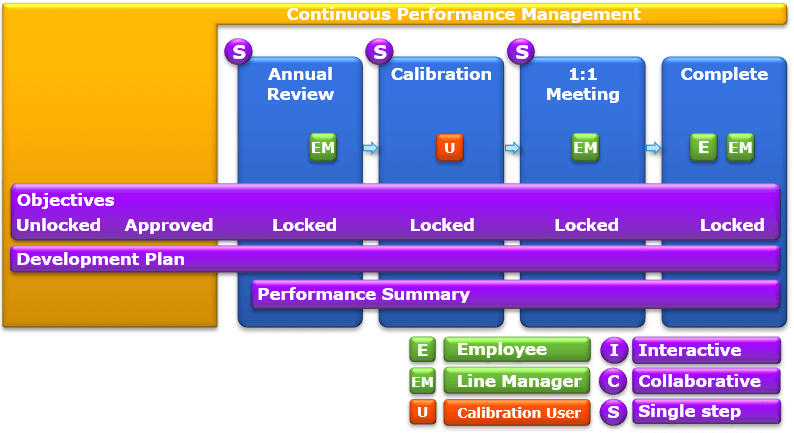
But how do these companies set objectives for the year? They do it via an Objective Plan. An Objective Plan has a number of features, like cascading and team targets, that are not available from the PM form.
What about approving objectives? This is also done from the Objective Plan, using the Objective Plan States. This allows employees and/or managers to change the state of the Objective Plan from Open to Approved. This way, the objectives can be limited, ensuring they’re not changed during the year.
Removal of Employee from PM Process
Some clients even take the adoption of CPM a bit further and remove employees from the active part of the PM process. If employee input during the year-end review can be removed, they only need a read-only copy at the end of the process to keep track of their evaluation and any comments made by their manager.
If employees don’t need to give ratings on the objectives, comments, or other types of info, they can be removed from the process. This means they would instead use the Objective Plan and CPM throughout the year, which means better and more up-to-date data.
If employees don’t need to have a copy of the completed form, their access to the performance menu can be removed, simplifying the tool even more.
Would you like to know more about CPM or would like to talk about how CPM can be incorporated into your PM process? Reach out for a one-on-one consultation.
About the author
Jesper Sloth Andersen is the Qualtrics Practice Lead at Effective People.
Jesper's special focus areas are Goal Management and Performance Management in SAP SuccessFactors, helping companies get more out of their resources through performance and development dialogs. Since SAP acquired Qualtrics, he has been focusing on learning how to best use Qualtrics surveys to get the information from your employees that you need and how to transform that data into business value.
Jesper writes about all aspects of talent management.
Get in Touch
Reach out if you would like to know more about how CPM can be incorporated into your PM proces.
